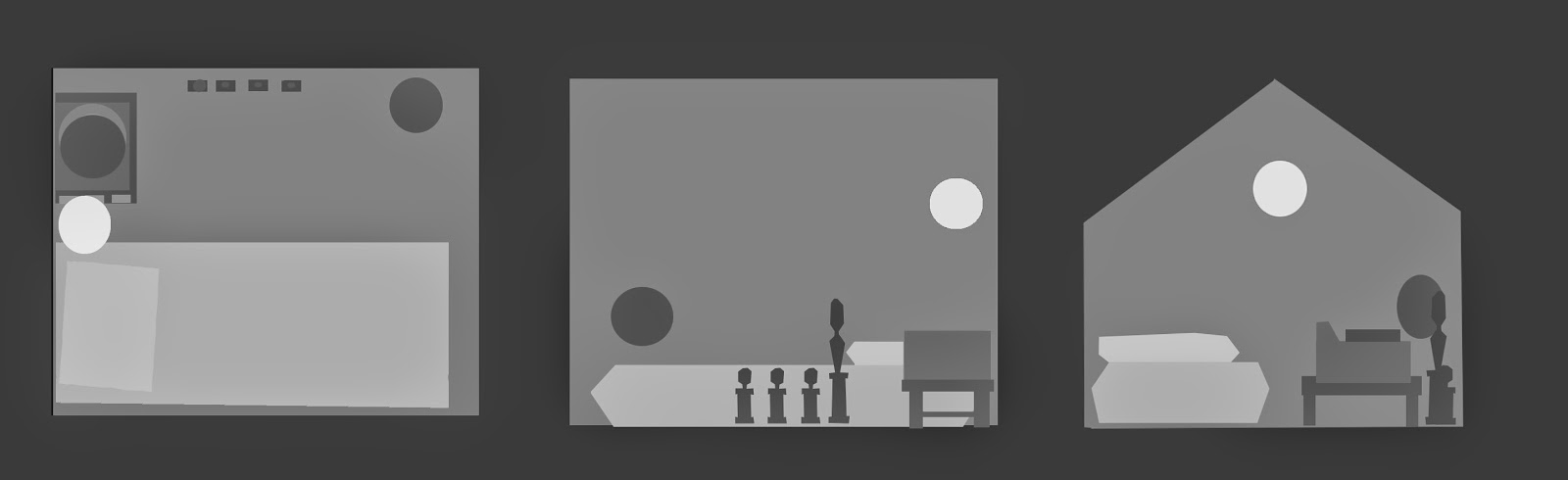The Film Room Post Mortem part 2
Once we got the ok, it was time to go into overdrive, turn
it up to 11 and burn some midnight oil. Although if I was to redo this project
I would have started once we had a film chosen and probably taken advice from
tutors rather than relied on the dragons den method we were given, as we spent
far too long deciding and not enough time working.
But then you never know what issues a project will throw at you, learning is a
mixture of failing and picking up the usable pieces for next time and
successes where you find a working method and roll with it.
Organisation would be key in this project, something we
didn’t seem to realise until week 2. However once it was introduced we used
many methods of keeping track of each other, our work and the group internal
deadlines.
We used methods like: mood boarding the scene for assets,
colour pallets, the waterfall timetable and an editable schedule to help us all
add in parts that we missed and crack the whip on each other.
Now it was time to concept for my assets. A lot of them were
front on or difficult to see in the view of the tent we chose. So for the
trophies, the part I couldn’t see as well, I did the most iteration. In the end
I used line orthographics to obtain the shape I wanted. I think my concepts are
poor and if I had gone back I would have started them earlier so I had more
time on them.
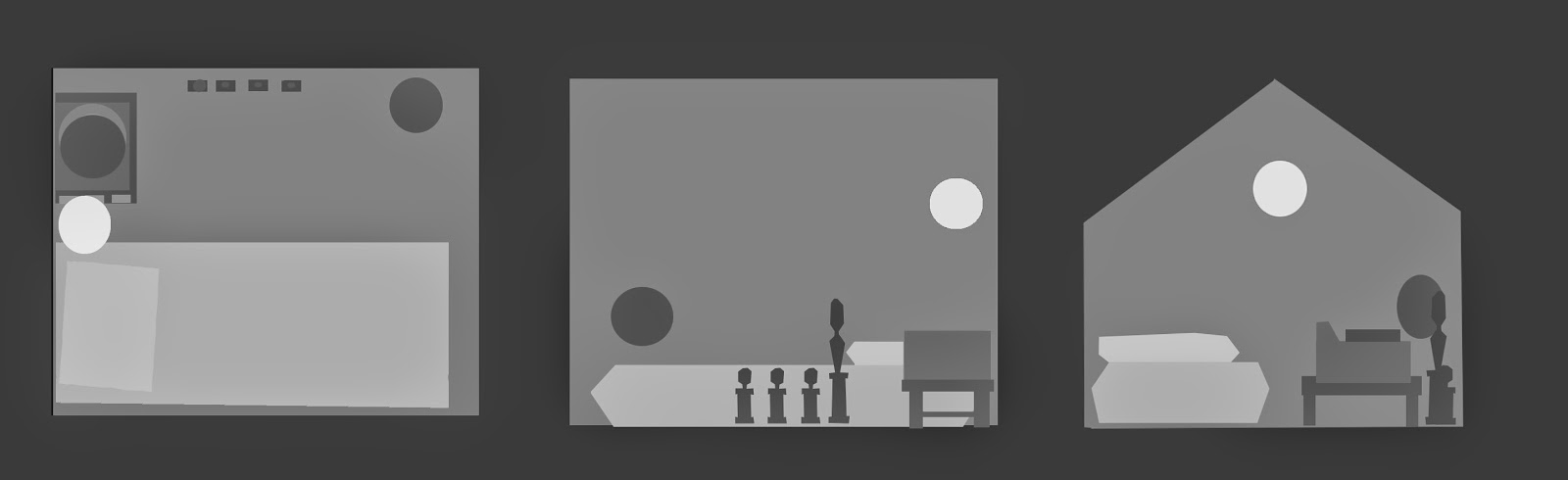 |
| orthographics |
Because of my concepts being poor, I decided to use the
block mesh we had made, to create simple, visual, orthographics. These were
used for presenting and helping understand the paper models proportions,
without having too much topology in the way of the asset you are trying to
measure.

From concept to model, the time to use 3DS Max had come. And
I was ready. Although I’m happy with my models, there are parts looking back
that I would change to fit the tent better that are a little off in engine. The
candle holder for instance is correct in max, but in engine the camera used
stretches the model too wide. Also because of my working view the globes holder
is both too wide and the turner is too far down the holder.
Once I had unwrapped and textured it was a little too late to fix this because
it was lit and set up in engine ready for presentation. There will always be an
argument for if I had a bit more time. However I really feel that if I had of
used the time I had differently, spent more time on concepting and getting
feedback, then these where issues that could have been ironed out of our scene.
 |
| Models in engine |
 |
| using masks for emissives |
 |
| Complicated textures |
Texturing was reasonably simple, but I was using a new map,
an emissive map, which is a map that masks out the non-glowing parts of the
texture so only the correct parts glow. This was simple but plugging it in,
getting it to look right was another matter.
Introducing Freddy to complicated texture blueprints in engine was also not a
simple task, but we got through and I now understand a lot more about PBR.
Least we forget the paper model, a hallowed construct of
paper and love. This was something that we put a lot of effort into, although
not much time and it somehow came out the other side looking pretty good.
I
love it because it’s cute and it was a lot of fun to do together. However It
was really successful too, it matches the scene well and we faced similar
camera issues with the physical model as we did with the engine one. Because of
the focal point of the globe, the lens wants to focus on it or the back, and
not both.
To create the photo of our model I took it on my DSLR, so I could
fiddle around with differential depth and then composited two successful shots
into one.
Overall I’m chuffed about how well we worked as a group,
I’ve learned an incredible amount about engine, group work and most importantly
I’ve taken on all these mistakes and learnt from them. I may have changed parts
with time, I may have not produced my best work ever but I learned so much and
I’m at uni to learn.
There is no failure in mistakes, failure is not learning
from them.